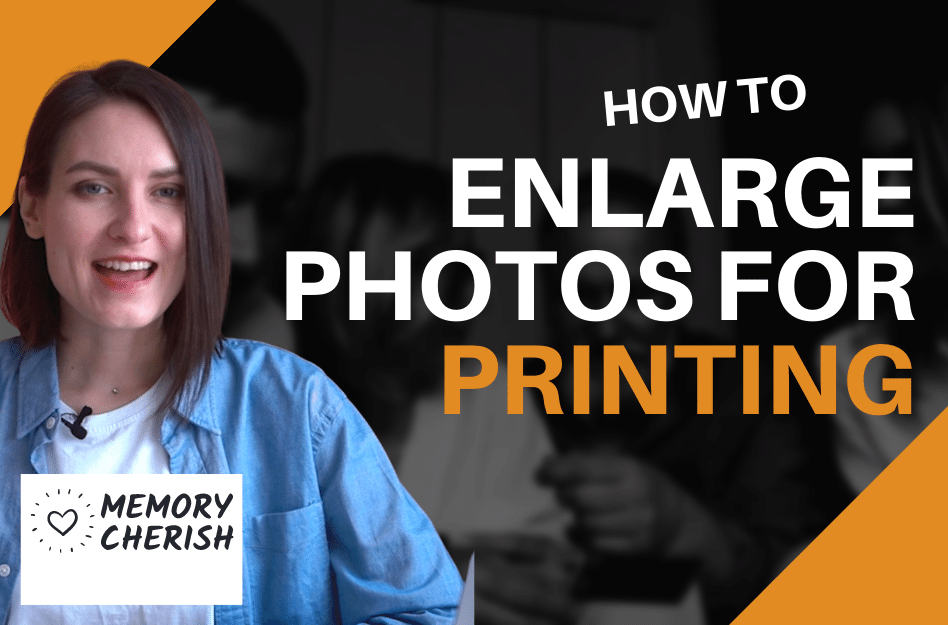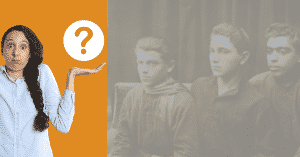Do you have a box of old photos that you would like to enlarge and hang on your wall? Or maybe you want to enlarge and put them in a photo album? It’s easier than you think! In this blog post, we will show you how to enlarge old photos for printing. We will also show you how to enhance them so that they look their best. Follow these simple steps, and your old photos will look brand new!
Why Enlarge Old Photos?
Photographs are a fantastic method to preserve memories and record history. They help us reminisce about the good times and share those memories with others.
There are many reasons why you might want to enlarge old photos:
- For one, when you enlarge old photos, you can see the details in the original image more clearly and enjoy the photo in a new light.
- You can enlarge old photos so that they can be hung on your wall or placed in a photo album.
- Photo prints fade away over time. Enlarging your old photos also allows you to correct any damage or discoloration that has occurred over time.
- It is great for showing future generations
- An increased photo may also be a thoughtful present for loved ones.

How To Enlarge Old Photo
Essentially, what you need to enlarge old photos is the digital format of your picture that can be reproduced onto larger prints. For this, you need to scan your photos in high resolution to preserve every detail in the photo.
There are two options for this:
Use A Scanner
The first option is to use a scanner. This will give you the highest quality digital image, however, it can be time-consuming if you have a lot of photos to scan.
If you decide to go this route, make sure to set your scanner to the highest dpi (dots per inch) setting so that no detail is lost
Place your photo on the scanner and make sure that it is aligned correctly. Once it is scanned, save the file onto your computer in a high-resolution format such as TIFF or JPEG.
You should also always scan in color, even if the picture is in black and white. This technique helps to produce clearer pictures while also protecting the color in prints.

Use A Digital Camera
If you don’t have access to a scanner, or if you want a quicker way to digitize your photos, you can use a digital camera or your phone.
To do this, place the photo on a flat surface and make sure there is even lighting so that the picture doesn’t come out blurry. Then, set your camera to its highest dpi or resolution setting and take a close-up photo of the image. Finally, transfer the image to your computer so you can enlarge it without losing quality.

Enhancing Your Photo
Once you have your scanned image, you can use photo editing software to make the image clearer and sharper, before making your photo print.
There are several photo editors like Photoshop and PicMonkey that make it easy to enhance old photos. Simply upload your image and use the built-in tools to adjust the contrast, brightness, saturation, and sharpness.
You can also use these tools to remove blemishes and fix other imperfections.
When you’re happy with the results, download the edited image and print it out at your desired size.

Photo Tips While Enlarging Old Photographs
Several things can go wrong during photo enlargements and it can lead to the loss of some detail in your prints. You can also end up with pixelated prints.
However, if you follow these tips, your pictures should come out great.
Black & White Pictures
If you want to enlarge a black-and-white photo, convert it to greyscale before printing. This will help prevent the image from looking grainy.
Crop Carefully
When scanning or taking a digital photo of your old photo, be sure not to crop it too closely. You may need to leave some extra space around the edges so you can enlarge old photos without losing any part of the image.
Avoid Direct Sunlight
If you’re using a digital camera, avoid casting unwanted shadows by using natural lighting and avoiding direct sunlight.
Use Glossy Paper
If you’re enlarging a photo to hang on your wall, consider using glossy or semi-gloss paper. This will help bring out the details in the image and get you a high-quality print.
What If My Photo Is Damaged?
Unfortunately, you might not be able to scan some old photos in high resolution because they are already damaged. The image resolution might also be subpar when you enlarge old photos.
That is where we come in! We are MemoryCherish, the #1 photograph restoration company nationwide. With a little description, we can bring your images back to life, exactly how they used to be.

How Do We Fix Your Picture?
Our specialty is restoring damaged photographs to their original quality! Our restoration artists will closely examine your blurred image, remove stains, mold, blur, refine and add more detail and color to each image,
No matter how many photos you want to fix, we won’t stop until they have the best quality. We can handle any damage to any photograph!
Our commitment to producing stellar quality restoration service has even landed us on news reports by ABC, NBC, and FOX news.
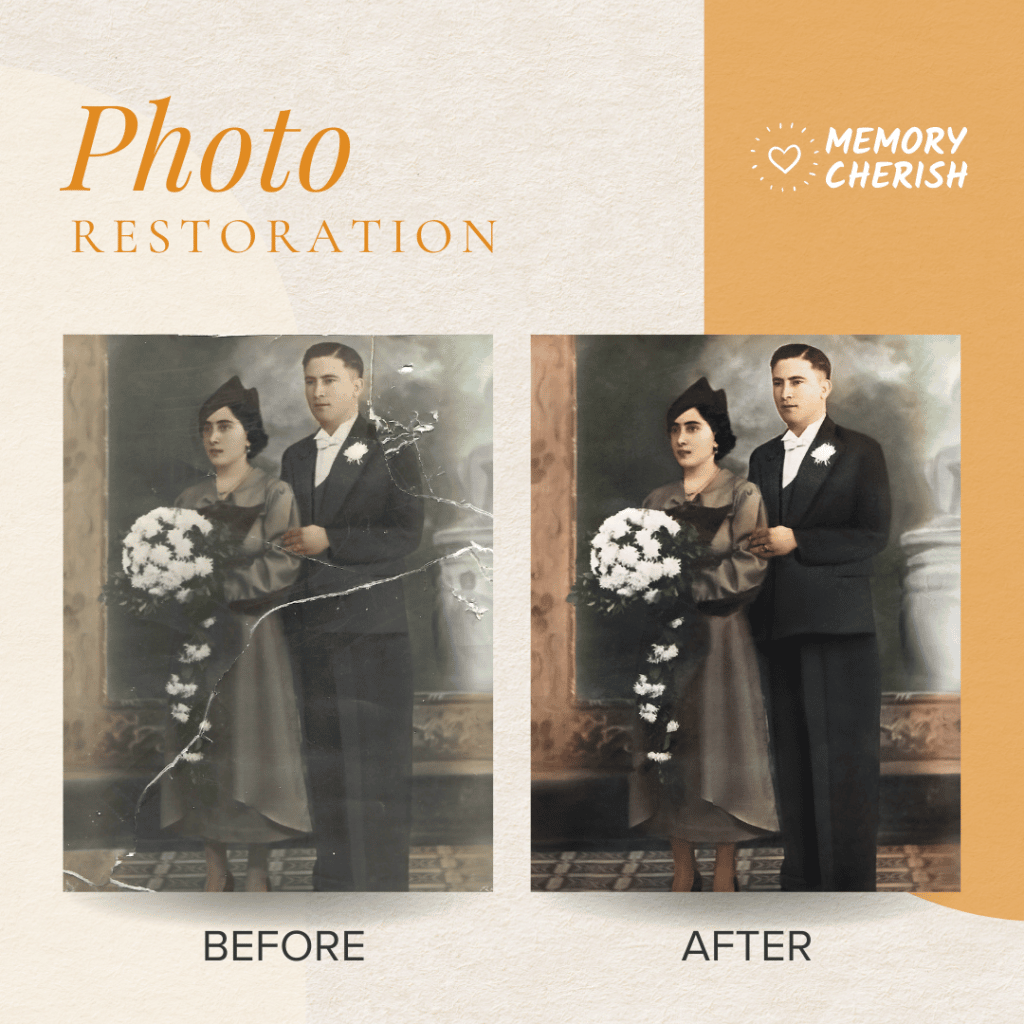
What Do I Need To Do?
First, you need to make your prints clean and ready for restoration. You can check out how to clean your old pictures.
Next, you need to carefully make photo scans of the photos. After scanning them, you upload it and pick your restoration options.
You place your order, and that’s it. We would create our magic!
How Long Does It Take?
We would restore and send a digital copy of your sharpened image back to you by email within 24 hours. If there is anything you would like us to change on your restored image, revisions are allowed on every restoration, completely free!
We also offer nationwide delivery of restored pictures in prints!
Can I Contact Someone For More Information?
Our customer support is available 24/7 to answer any further questions. You can send us an email at: support@memorycherish.com.
In A Nutshell…
Enlarged images are great gift ideas that can invoke sweet nostalgia and reignite old memories. However, some photos might have gotten damaged over time and they lose important detail.
If you have an old photo that’s blurry or just doesn’t look as good as you remember, we can help. Our team of experts is trained in photo restoration and enlargement. We can take your old, faded photo and make it look new again. So if you want to print out a cherished memory from years ago, bring it to us and we’ll take care of the rest.
Have questions? Contact us today!